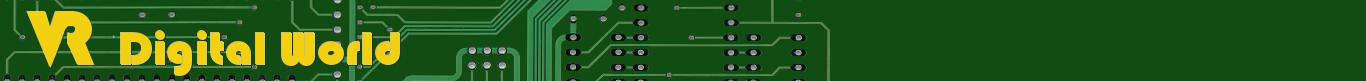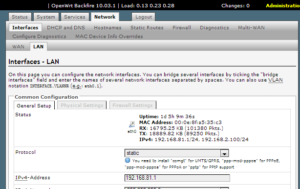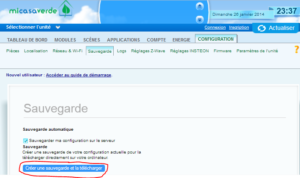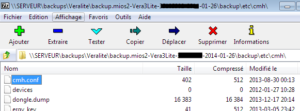Advanced configuration of veralite
Thanks to this post I discovered this hidden configuration interface of Veralite.
Veralite box is using an OS based on linux, OpenWRT . This interface is in line with this ancestor, it is dedicated to system and network configuration. You can fine tune all network settings of our little box, but you can also use different tools for system analyzis ( access log , CPU load graphic, services configuration, crond …). It doesn’t permit however to access to information about home automation module ( ” cmh ” module ) and the corresponding log .
The panel is available at this address :
http://IP.address.ofyour.veralite/cgi-bin/webif/info.sh
In my case those are the LAN settings that I have slightly modified to coexist perfectly with the server.
Accessing this interface is protected by a password . This password is set by default in the Veralite and is not provided. There is a way to recover it by following this trick :
- Make a system backup of Veralite on your local PC, using the corresponding function of the veralite standard interface

- The saved file is in tar.gz format (standard Linux compression format). It can be opened with a software like 7zip (for example)

- Open the file /backup/etc/cmh/cmh.conf with a text editor able to handle Linux EOL type like notepad++ software
You can then find your Password allocated to Password variable :

The same password can also be used to connect to the Veralite in terminal mode (command line). To do this:
- Use a software that emulates an SSH terminal like putty
- Start session in SSH mode using IP address of your veralite box, the port is the SSH standard port (port 22)

- The logging parameters are:
User = root
Password = password previously retrieved