Hands on wifi router TP-Link Archer C60
 Following the death of my previous wifi router, I’ve searcher for a good candidate. I found this model TP-Link Archer C60 AC1350 in a well know french store at a price of around 60€. Regarding its characterics, it looked like a bargain.
Following the death of my previous wifi router, I’ve searcher for a good candidate. I found this model TP-Link Archer C60 AC1350 in a well know french store at a price of around 60€. Regarding its characterics, it looked like a bargain.
A bargain ?
My needs :
- use the router as an access point to connect to my internal network, including the server.
- This server has quite good performances, it can transfers files at 80MB/s on my internal gigabit network without a hitch. Then I try to have good wifi transfer rate to optimize time.
- Low price, I don’t need very high performance, only mainstream one.
This Archer C60 should have a maximum transfer rate of 1350 Mbit/s, this is a high speed for such price.
This value is the sum of maximum transfer on both 2,4Ghz and 5Ghz bands : respectively 450Mbit/s + 867 Mbit/s. If I obtain 800 Mbit/s I will be very satisfied !
867 Mbit/s maximum at 5GHz in spécifications
But when I arrived home, I realized that ethernet ports are not gigabit one, logically I shouldn’t be able to transfer above 100Mbit/s on wires
100 Mbit/s maximum using ethernet cables 🙁
I had some hopes that specification was wrong or that I should be able to do some link aggregation (LACP) when connected with my netgeat switch ( 4×100 Mbit/s = 400 Mbit/s). Then I’ve done some tests.
- Transfer rate Test with 2 computer close to router around 1 mètre du routeur (1 computer using 2,4Ghz wifi, the other 5Ghz band).
Transfer rate limited to 10,5 Mo/s cumulative, then the limit of 100baseT integrated ethernet switch - Link aggregation test
TP Link isn’t able to manage aggregated link. Whichever is the configuration or the number of connected cables, the maximum transfer rate is corresponding to 100Mbit/s
Max Transfer rate of 10,4 Mo/s confirmed, damned 100baseT ethernet switch !
Return of this deveice to the store. Next …
Conclusion : don’t buy it !
Using a wifi route with such a speed without a single gigabit makes no sense. Apart if you like big numbers on packaging and you don’t know what’s an ethernet cable is.
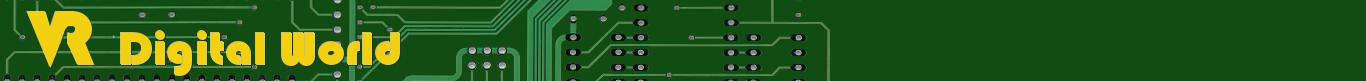



Bonjour: Il se bloque et refuse d’ouvrir sans aucune raison. Il affiche ( TEMPS D’ATTENTE DÉPASSÉ ) C’est la deuxième fois que j’ai ce problème depuis une sem. La dernière fois j’ai réussis à l’ouvrir que le lendemain. Très désagréable.